Editor's review
Deleting, editing and adding a TIFF file is a breeze if you are using the TIFF Merge Split ActiveX Component 1.0 software that handles the TIFF images with great ease. It can perform the desired task in a simple yet fast pace.
TIFF Merge Split ActiveX Component 1.0 software is faster with downloading and installing and functioning and dose not let wait for long time. The screen of the software shows up with simple window colors. The screen shows the options for the process to take place for which you need to make some selections. You need to select TIFF file by browsing for it. You can select to get the number of pages that the file contains. If you want to delete the pages just specify the number and press the tab naming Delete Page. Not only deleting but you can also insert the pages by entering the number and make the selection of any TIFF file. When you have selected a file append then you need to click on the Add Page button and the work get done. For placing the new edited file you need to destination directory and then extract all the pages to it. If you want to merge file that is also easy with the software as you just need to select the files and merge them. If you want to split the TIFF file you simply need to select the page no to split file at. Splitting and swapping the pages can be done with much ease as the other processes. The help guide of the software is there to help you with operating the program and its features.
The TIFF Merge Split ActiveX Component 1.0 software has been given 4 rating point for the sheer variety of operations that it can perform on TIFF files in a fast and easy manner. So get the software and start working on TIFF files.


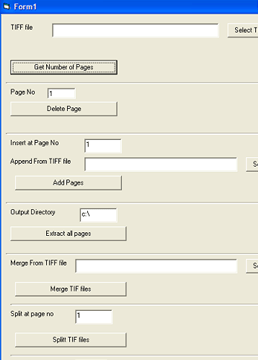
User comments